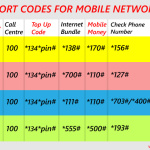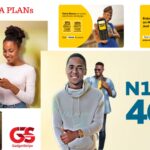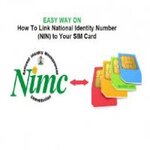Are you searching for how to send data from MTN to MTN in Ghana? then this post will guide you through the whole process. Please see the information below.
You can get assistance by dialing *131*7# on your telephone, visiting the myMTN app, sending SMS catchphrases, or dialing direct shortcodes for the separate choices:
Transfer Data: You can transfer data from your existing data balance to your friends and family. Simply dial *131*Phone number* Data amount# or text Transfer<space>Phone number<space>Data amount and to 131
Learn About: Access bank mobile App
Buy Data for a Friend: You can buy a specific bundle for that special friend, and you will be charged for your airtime. Simply dial *131*Bundle Activation Code*Beneficiary’s Phone Number
Request Data from a Friend: Don’t get stranded or go without data on your phone; you can now request data from that special friend. Simply dial *131*7*3#
View Pending Request: To check all your existing requests. Simply dial *131*7*4#
MTN Ghana: How To Transfer Data From MTN To MTN In Ghana
How do I transfer data from MTN to MTN?
To set up MTN DataShare,
Dial *136*2*163# to buy a data bundle.
Dial *136*5# to activate MTN DataShare.
Select option 4: ‘Manage Data Bundles’
Select option 2: ‘DataShare’ (here you can link and delink numbers)
What is the code to transfer data from MTN to MTN?
You can do it via the MTN data transfer code *131*2*3#. The MTN transfer code helps all users share or transfer MB to friends, family, and loved ones.