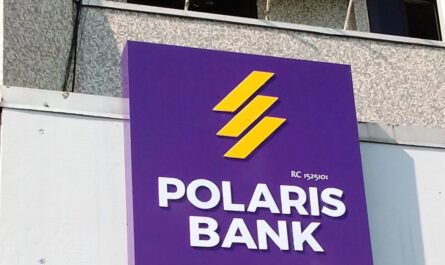Ecobank USSD Transfer code
Simple steps to transfer money with Ecobank
What is USSD?
In this article, you will learn how you can use an Ecobank USSD transfer code or a smart code to transfer money on Ecobank in Nigeria from an Ecobank account to another at another bank.
USSD is unstructured supplementary service data, which is called quick codes or feature codes and is a communications protocol used by GSM cellular telephones to communicate with the mobile network operator’s computers in conjunction with banks.
Note that the aim of these articles is to teach you how to use Ecoban USSD code or smart code to transfer money to your Ecobank account or another bank account
The USSD Ecobank code can be used to check your Ecobank account balance, recharge your phone with airtime, and others.
Also Read More: Ecobank Online: How to Access Ecobank Online
EcoBank Money Transfer Code has made transactions very easy, fast, secure, and efficient for EcoBank account holders in Nigeria. With EcoBank Money Transfer Code, you can transfer money from EcoBank to other banks in Nigeria on your mobile phone.
At the end of this post, you will learn how to transfer money from one EcoBank account to another through the Bank USSD Mobile Money transfer code, how to check the EcoBank account balance on your phone, and how to recharge your phone with the EcoBank Money recharge code.
What is the EcoBank Transfer USSD Code or a smart
The USSD code for transferring money from your Ecobank *326#, as you can see, is simple, and you can even memorize it. Note that if you are new to this code, it will be necessary to activate the Ecobank USSD code.
After you activate the Ecobank USSD code or smart code, you are ready to transfer money to buy airtime and other
How to Activate Ecobank Transfer Code
Note that before you activate Ecobank USSD code or smart code for transferring or buying airtime, you must have a phone and register your number for a mobile money transfer with Ecobank
To activate the Ecobank code, dial *326# from the registered phone number you use to register with Ecobank.
A simple step-by-step guide on how to activate the USSD code for Ecobank
- Use the phone number registered with your Ecobank account; dial *326#.
- Choose the debit card linked to your Ecobank account, or select the “Create PIN” option.
- Fill in the required details and proceed.
- Now, verify you’re the account owner and create your 4-digit PIN.
- Enter the PIN once again to confirm, and the registration is complete.
The Benefits of Ecobank USSD Code or a smart code
Be aware that if the USSD code does not serve a beneficial purpose, the Eco Bank USSD code won’t be established.
The feature below explains why the Ecobank code is the best banking solution for customers.
- Fast and easy transactions
- It features almost all kinds of financial transactions.
- It saves customers the stress of visiting banks for simple transactions such as transfers, bill payments, and the purchase of airtime.
- Works on all types of mobile phones.
- You don’t need an internet connection to carry out transactions.
- Although that’s not all, let’s see the USSD code for Ecobank and how to activate and use it.
How to transfer money from Ecobank to other Banks
To transfer money from EcoBank Account to other Banks in Nigeria,
- Simply Dial *326# on your mobile phone linked to your Ecobank account
- Go ahead and select the option that says “transfer funds”.
- Then, enter the account number of the person you want to send the money to and select the bank type
- Ensure you confirm the full name of the recipient and click on Next.
- Finally, enter your Ecobank PIN or the last 4 digits on your ATM card to confirm your transaction.
For Ecobank transfer codes in other countries, check below:
Uganda, dial *235#
Kenya, dial *335#
EcoBank USSD Code Features
- Deposit and withdraw money
- USSD code, which allows you to send money and receive it at our agents
- purchase an airtime
- Pay for bills, goods, and services
- Check your account balance
- Agents and small businesses can make collections electronically
How to Check Account Balance on registered Phone with Ecobank
Now that you know how EcoBank Mobile Banking works, you can also check your EcoBank account balance, pay electricity bills, and recharge your phone.
To check your EcoBank account balance, dial *326# and follow the on-screen instructions, and your account balance will be sent to your phone.
List of Ecobank USSD Codes for Transactions
- Transactions: Code to Dial
- Check Balance *326# > select the option to check the balance
- Transfer to Ecobank/others *326# > select the option to transfer fund
- Airtime Top Up for Self or Others *326# > select the option to buy airtime
- Data Purchase *326# > select the option to buy data
- Account Opening *326# follow pop instructions
- Pay Bills *326# > select the option to pay a bill
- Retrieve BVN: *565*0#
- Hotlist ATM Card: *326# > select the option to manage card
Read Also: Ecobank Online: How to Access Ecobank Online
How to use Ecobank USSD Transfer Code to transfer money from Ecobank to Ecobank
Transferring money from Ecobank and from Ecobank to other banks
Dial *326#, then select the “Transfer Fund” option and follow the prompts.
How to use Ecobank USSD Code for Checking Balance
Simply dial *326#, then select the “Check Balance” option, and your account balance will be displayed on your screen.
How to use Ecobank USSD Code for Buying Airtime
Dial *326#, then select the “Airtime Top Up” option, enter the amount you want to recharge, enter the phone to recharge, and then enter your PIN. If you want to buy the card from a third party, select the third-party option.
How to use Ecobank USSD Code for Buying Data
Dial *326#, then follow the prompts and enter your pin to get the data bundle.
How to use Ecobank USSD Code for Opening an Account
Dial *326#, accept the mobile banking terms, and continue to follow the prompts to open an account with Ecobank.
How to use Ecobank USSD Code for Bill Payments
Dial *326#, select the pay bills option, then select biller, and follow the prompts.
How to use Ecobank USSD Code to check your BVN
Simply dial *565*0#.
Ecobank USSD Code Not Working?
There are possible problems that will not allow your USSD or smart code to work Whether you’re a new or old Ecobank account holder and you’ve been dialing the USSD mobile banking code for Ecobank and it’s not working, below are some causes and how to fix them.
- Bad network connection:
- You’re not yet registered or haven’t activated the USSD code.
- Dialling the USSD code on an unlinked or wrong phone number: