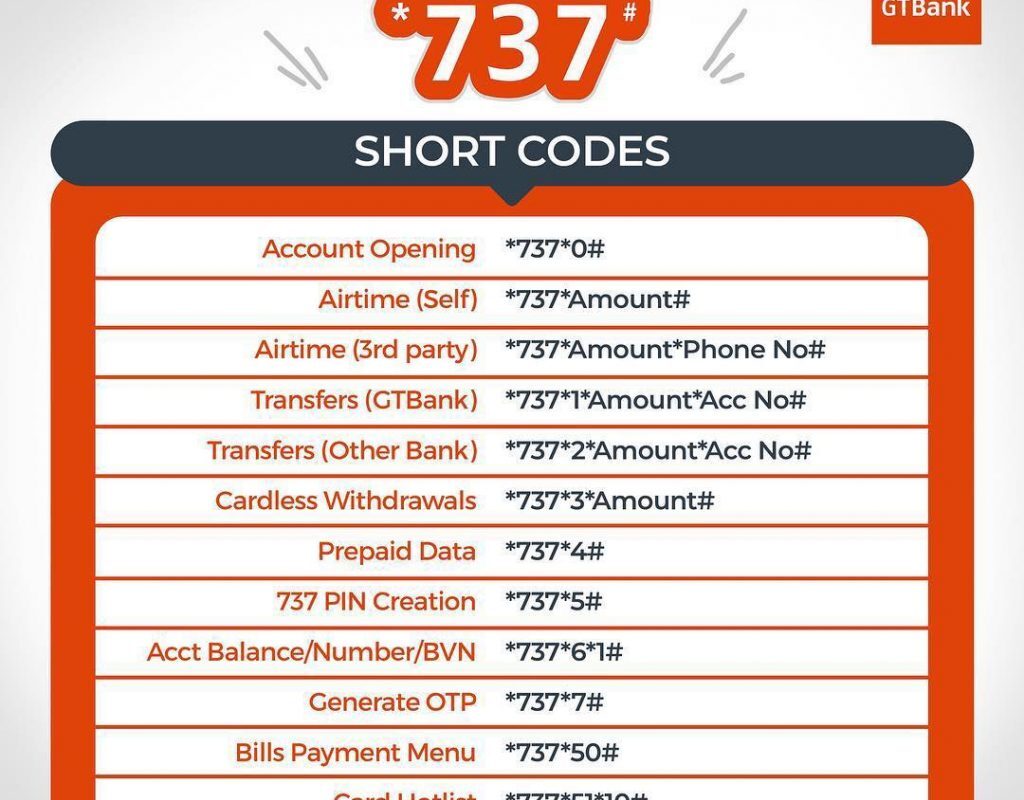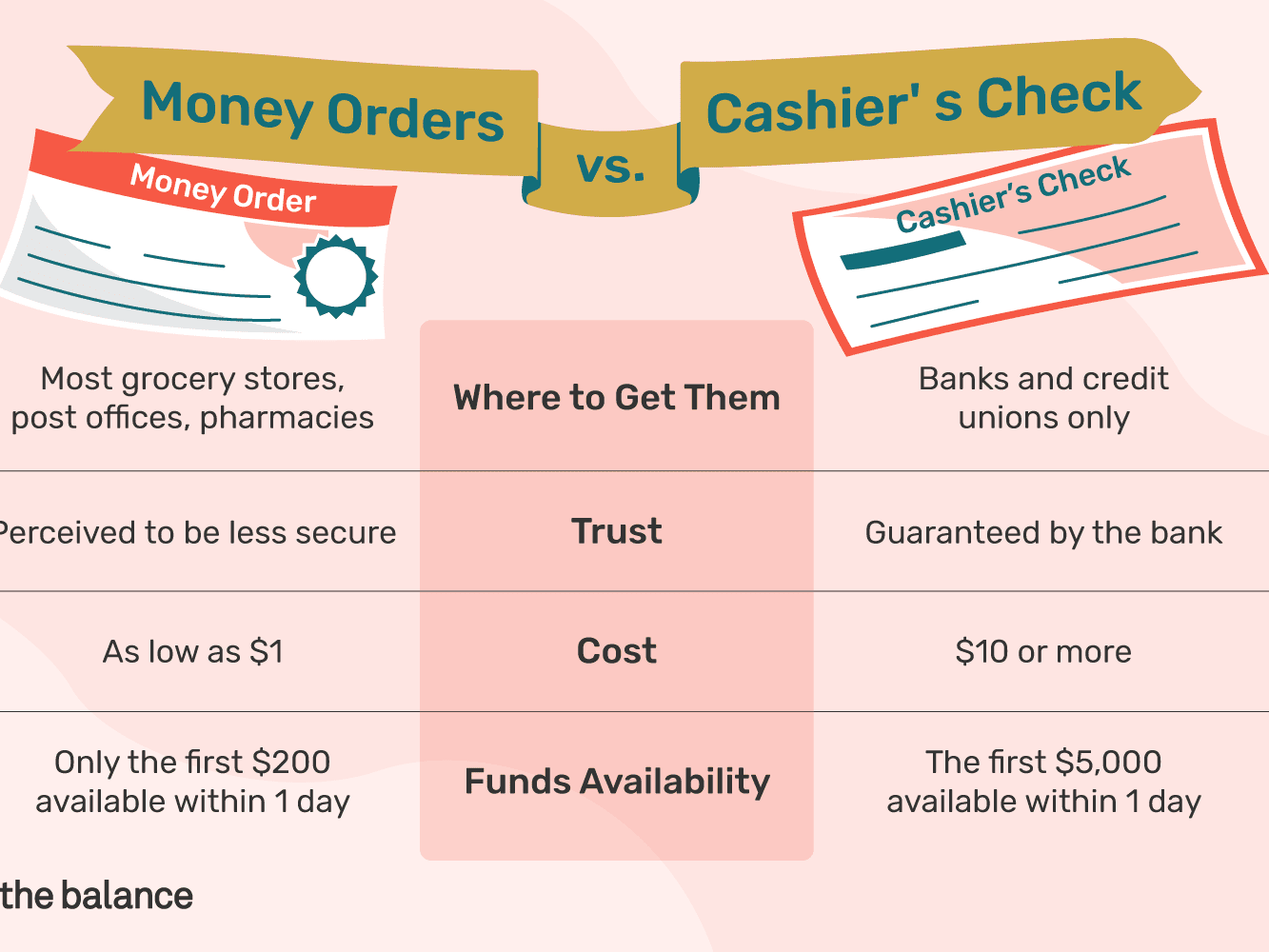How to Activate GTB USSD Code and Transfer money
Are you looking for how to activate the GTB USSD code and transfer money? In this post, you will learn completely how to activate and transfer money with a GTBank USSD code. GTbank has made life easy without visiting a bank branch or Kisstech.com.NG will guide you through simple steps on how to activate GTBank transfer codes through Unstructured Supplementary Service Data (USSD).
The Unstructured Supplementary Service Data (USSD) will enable customers to open an account, reactivate an account, transfer funds, airtime and data top-up, check account details, and perform many other banking activities.
Note that you can register and activate your GTB USSD code on your mobile device from your home, and the good thing about the GTBank transfer USSD code is that you can start it within minutes.
To Activate GTB USSD Code on Your Mobile Phone
Follow these steps below to activate the GTbank transfer code on your phone:
- Dial *737*11# on the mobile phone, with your phone number linked to GTbank.
- Enter your GTBank BVN.
- Next, enter the Account Officer code (if you know it) or press 1 to continue.
- Input “1” to continue the reactivation if you don’t know your Account Officer code.
- To complete the GT Bank account reactivation process, do a transaction of N100.
- You can decide to buy airtime for yourself or a friend using the GT Bank USSD transfer code.
- Once the transaction is successful, it means your account has been reactivated.
Simple ways to open an Account with GTBank Using the GTB USSD Code
Simply dial *737*0# and follow the steps on your phone screen After a successful message, an account number will be created automatically and sent to you via SMS.
Note that account opening forms are not required for the registration process. Once you register, your ten-digit account number (NUBAN) will be generated, and then you can start using it.
You can also use your phone number as your account number at GTBank branches and GTExpress outlets.
This process has a maximum deposit of N20,000 per transaction and a maximum account balance of N100,000.
Read: How to Apply for GTBank Dollar Debit Master Card In Nigeria How To Link your NIN to your MTN Line
Simple steps to Reactivate Your GTBank Account on Your Mobile Phone
- Simply dial *737*11# on your mobile number registered with the bank.
2. Input your Bank verification number (BVN)
3. Input Account Officer Code (if know it) or press 1 to continue
4. To complete your account reactivation, make a transaction by buying at least N100
airtime
Easy way to Transfer Money from GTB to GTB Using USSD Code
- The steps below will guide you through how to transfer money to GTBanks
- Dial *737*1*Amount*NUBAN Account Number#, e.g., *737*1*5000*Account Number#, from your registered phone number with GTBank.
- Simple Steps: How to Transfer Money from GTB to Other Banks using USSD Code
- Dial *737*2*Amount*NUBAN Account Number# (e.g. *737*2*5000* Account Number #) from your registered phone number, then enter 737 PIN to confirm the transfer.
A simple way to Top-up Airtime for Yourself with the GTB USSD Code
Simply dial *737*amount# on your registered phone number (e.g., *737*1000#) to buy airtime.
A simple way to Top-up Airtime for a Friend with the GTB USSD Code
Top-up airtime to a third party or friends, simply dial *737*Amount*Recipient’s number# (e.g. *737*1000*08056566578#)
Related: How to For Apply GTB Salary Advance in Lagos NigeriaHow to Activate First Bank USSD Code
Easy way to Check Your GTBank Account Details on Your Mobile Phone
To check for the account balances on any of your accounts, BVN, or account number, all you need to do is simply dial *737*6*1# on your mobile phone and follow the steps on your screen.
Easy Way to Create a GTB USSD Transaction PIN
To create a GTB USSD code, follow the steps below:
- Dial *737*5#
- Input the last 6 digits of your Debit Card
- Create your 4-digit PIN
This is a list of what you can do with 737 Service Code
1. Account Opening: *737*0#
2. Airtime (Self) *737*Amount#
3. Airtime (3rd Party) *737*Amount*Phone Number#
4. Transfers (GTBank) *737*1*Amount*Nuban#
Easy Way to Apply for GTBank Salary Advance on Your Mobile Phone
As a salary earner and GTbank account holder, you can get up to 50% of your monthly salary in advance to meet your urgent financial needs.
Simply dial *737*8*2# from your registered phone number with the bank to apply for the advance salary.
How to Make Enquiries on Your Personal Finance
Simply dial *737*6# to inquire about the following:
- Account balances, BVN and Account Number (*737*6*1#)
- Loan balances (*737*6*2#)
- Card status (*737*6*3#)
- Chequebook status (*737*6*4#)
The simple way to Generate GTBank One-Time Password (OTP) without Token for Online Banking
You can generate an OTP using *737*7# to make a quick transaction without your banking token.
Note that you can receive a one-time token for transactions on Internet banking, mobile banking apps, or GTWorld only.
Other GTBank codes for transactions?
Account Opening *737*0#
Airtime for Self *737*Amount#
Airtime for the third party *737*Amount*phone No#
Transfers to GTBank *737*1*Amount*Acc No#
Transfers to Other Bank *737*2*Amount*Acc No#
Cardless Withdrawal *737*3*Amount#
Prepaid Data *737*4*Amount#
737 PIN Creation *737*5*Amount#
Acct Balance/Number/BVN *737*6*1#
Generate OPT *737*7#
Bills Payment Menu *737*50#
Card Hotlist: *737*51*10#
Quick Credit: *737*51*51#
GTBank list of USSD codes
- Mini Statement: *737*51*30#
- 3rd Party Statement: *737*51*33#
- QuickCredit Request *737*51*51#
- QuickCredit Liquidation *737*51*55#
- Reference Confirmation: *737*51*54#
- Account Blacklist: *737*51*74#
- School Fees Advance *737*52*30#
- Payday Loan: *737*52*40#
FAQs
Simple ways to unblock the USSD code for GTBank
Dial *737*11# on your registered mobile phone number linked to your bank account. Enter your BVN. Then, enter your account officer code and select “1” to continue.
Simple ways to activate my GT mobile transfer
- Dial *737# using the mobile phone number linked to your bank account.
- From the information, you select option 5.
- Enter the last 6 digits of your debit card (ATM card number).
Simple ways to generate my GTB 737 PIN without a debit card
Dial *737#, then enter 10 for a PIN, 2 for Create PIN—No Debit Card, and then follow the instructions on your screen. Then you will provide your account number and date of birth, after which you may enter your selected PIN.
Simple ways to check my GTB account balance without a PIN
- Dial *737*6*1# from your registered phone.
- Input the last four digits of your ATM card number in the popup instruction.
- The balance of your GTBank account will be displayed on your screen.