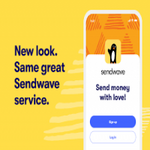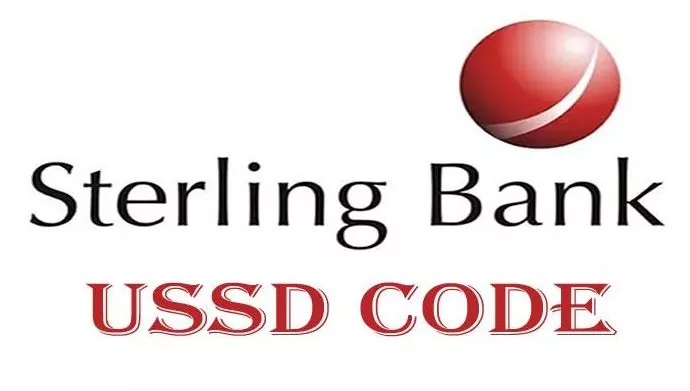How to do cardless cash withdrawal in commbank Australia
Commonwealth Bank Australia allows you to withdraw cash or money to make payments, even if you are not using your ATM card. The Commonwealth Bank Australia, which’s known to be commbank, has introduced Cardless Cash withdrawal, which allows customers to withdraw money without a debit card.
Note that you can use Cardless Cash in the CommBank app to withdraw money from CommBank ATMs without using your card. If you are one of the CommBank app customers, you can get cash without your card or even arrange for someone else to collect the money for you. You can use this method to send money to your family and friends.
The CommBank service is reliable, fast, and secure, and it’s available 24/7 to all customers. Be aware that you can withdraw up to $500 each day or your NetBank transfer limit using your mobile app. it’s 100% secure and guarantees protection that prevents unauthorized transactions on your personal and business accounts
Requirements for Commbank Cardless Cash withdrawal
Before you can carry out a Commbank Cardless Cash withdrawal from an ATM without your card, you need the following:
- Smartphone and download the latest version of the CommBank app.
- Have an account with CommBank.
- CommBank ATM Machine
- Internet connection
Getting started with Commbank Cardless Cash
- Log on to the CommBank app.
- Select Pay, then choose ‘Cardless Cash’ from the menu.
- Then create an 8-digit cash code and cash PIN.
- Before your 8-digit cash code expires, use the 8-digit cash code and cash PIN to withdraw cash from the Commbank ATM. Note that the 8-digit code expired in 30 seconds.
How do you allow someone to collect the cash with a cardless code?
Sending the Cardless Cash code to someone
If you want to send someone else to collect the cash, kindly follow the steps below:
- Log on to the CommBank app
- Then kindly select Pay, then choose ‘Cardless Cash’ from the menu
- Input the amount, and we’ll create an 8-digit cash code and cash PIN.
- Tap the cash code notification.
- Tap ‘Share Code’ and choose how to share your ‘Cash Code’.
- Then send the person a cash code and cash pin. Protect so they can withdraw the money
How do I cancel a Cardless cash request?
You can easily cancel a Commbank Cardless Cash transaction from the mobile app, or the cash code expires before the cash is withdrawn at the ATM.
Read: How to Create And Register Westpac bank Online and Mobile App
Daily Cardless Cash withdrawal limit
The daily Commbank Cardless Cash withdrawal limit is $500 or your NetBank transfer limit. Though the withdrawal that is cancelled or expires prior to cash being withdrawn is not included in the daily limit,
How to activate CommBank card
Note that you can activate your CommBank card through the CommBank app or NetBank. Follow the steps to choose your favorite method:
NetBank
1. Register for NetCode if you’re not already
2. Sign in to NetBank, then go to Settings
3. Under Security, select Card Activation
4. Input the last 4 digits of your card, then click Check
5. Enter and confirm your PIN, then click Set PIN
6. Tap Get NetCode
7. Enter your NetCode, then click Activate
You can read: Simple Steps to withdraw money or pay with a Bank of America digital wallet
CommBank app
1. Sign in to CommBank app
2. Tap Cards, then swipe across to find the right card
3. Tap Activate card
4. Enter your CommBank app PIN, then enter the last 4 digits of your card
5. Enter and confirm your new card PIN, then tap Submit