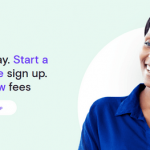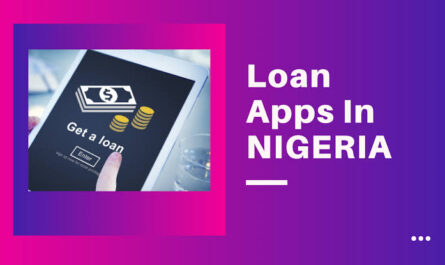Are you looking for instructions on how to get a carbon loan? then you are in the right place where you can find total information about carbon and ways to apply for loans.
- First, click Sign Up or Register on Carbon. You’ll need to provide details like your name, email, phone number, and BVN.
- upload a photo on the registered profile Uses your phone camera to take a photo or chooses from the already snapped photo and uploads it to the app.
- Select your preferred loan option and follow the instructions. Then tap Submit.
- Next, you’re going to input your card details into a card-provided space on the app that will enable your loan to be repaid. Also, choose a repayment schedule option.
- You have to wait for about two minutes for your loan application to be reviewed. When it has been approved, you’ll receive the funds in your account. It won’t take time, as it will be sent within a few minutes of your application.
Basically, there are times you are in need of cash, and you need a loan or money to meet your needs. Carbon is there to help you out in terms of the loan
Carbon is a leading mobile banking platform that allows you to get access to loans that you can repay when the time is right. It’s an easy-to-use app that doesn’t stress you with paperwork. In this article, we review carbon and examine its features.
Carbon, called one-finance before, has gone through various iterations before becoming what it is today. Carbon started as One Credit in 2012. One Credit then only provided loans to salary-earners. A paper-based application process was employed then, and those who needed loans had to present documents. Along the line, One Credit became OneFi in 2015.
With the Bank Verification Number (BVN) provided by the CBN and national credit bureau services, the company increased its services by allowing more people and providing more loans.
OneFi became Pay later In 2016, they decided to use technology to provide better services, allowing users to have easy access to the loans. This led to the launch of the Pay Later app, the first service of its kind.
Since then, Pay has included more services like payments, investments, and personal finance management.
The platform provides users with loans that they receive within a short time after being reviewed.
How To Repay Loans in Carbon
you can pay a carbon loan in multiple ways
Automatic Repayment
Carbon allowed you to input your credit or debit card details in the app before your loan was approved.
The reason is that Carbon can automatically debit your account when the loan repayment is due.
When the loan repayment due date comes, Carbon will deduct the loan amount automatically.
Repayment with a Card not Connected with your Carbon Account
Carbon permits you to repay an advance with a credit or debit card that you didn’t connect with your Carbon account.
READ MORE ON PAY LATER: How to buy now and pay later in Nigeria
Here’s how to repay
carbon paylater app
- Click Sign-in to the Carbon app or website. Next to your loan amount, click the View Details option.
- Choose how much you want to repay. Click Repay
- Select Make a one-time payment or use Quickteller. Input your card details and proceed to pay.
Repay Carbon Through Bank Transfer
- login to your carbon App or website
- click add fund to your account
- then copy the account number it shows you there. and don’t forget that your name will show while adding money
carbon paylater app
Carbon allows you to repay your loan with a bank transfer. Please try this if the above methods do not work for you.
You need to have the Carbon account number, and you can make payments via the mobile app of your bank or via a bank branch.
conclusion
Carbon can be a lifesaver when you’re broke. With their ease of use and flexibility, loans just became more accessible. I hope you found this helpful. If you did, kindly leave a comment and don’t forget to share.